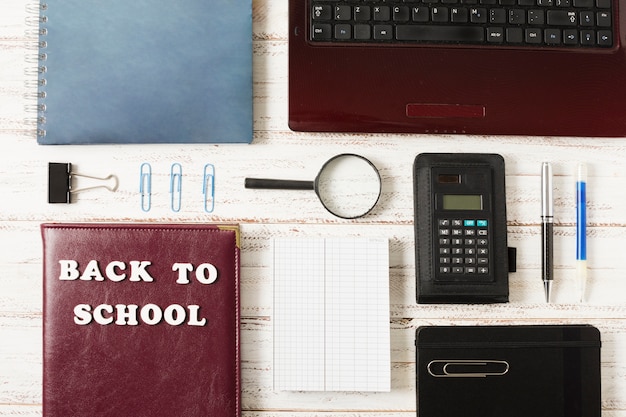
Today, I’m excited to share my thoughts on FreshBooks. This review is sponsored by FreshBooks, but all opinions are my own.
A lot of people ask me what I use for my small business accounting. If you’re on the lookout for great software for your small business—whether it’s an online business, a blog, or a virtual assistant career—I highly recommend FreshBooks.
I’ve been using FreshBooks for a few years now, and it’s my top choice. Their software makes managing my business and creating invoices incredibly easy.
If you haven’t heard of FreshBooks, they’ve been featured in big names like Forbes, CNN, The New York Times, Mashable, and Bloomberg.
As a small business owner, dealing with taxes and tracking income and expenses isn’t the most exciting part of the job. In fact, I always say it’s the least fun part of running your own business. But it’s crucial to handle your tax and accounting matters correctly.
You have to file your taxes every year, and having a solid system makes a world of difference. For new business owners, this might sound daunting, but it’s actually pretty straightforward with the right tools. Good accounting software simplifies everything by helping you log all your transactions accurately.
I’ve always taken tax time and accounting seriously, especially with my blogging business. My background as a financial analyst taught me that one of the biggest mistakes businesses make is poor bookkeeping. Some even skip it altogether, leading to chaos.
A good accounting system makes running a business much easier and less stressful. At tax time, you won’t be scrambling for documents, and you’re less likely to make costly errors. Without good software, you might underreport income, forget expenses, or overpay taxes. Being organized is always better than being disorganized. No one ever says, “I’m glad I have no accounting system for my business!” It’s always the opposite—having a reliable system keeps you sane.
Here’s why I love using FreshBooks:
**The Many Benefits of FreshBooks**
I’ve been using FreshBooks for years and don’t plan on switching. With FreshBooks, you can:
– Create professional-looking invoices easily.
– See when clients have viewed your invoice, ending the guessing game.
– Record business expenses effortlessly.
– Track your time if you’re freelancing and need to log hours.
– Set up online payments with just a few clicks and get paid faster.
– Accept credit card payments.
– Access business performance reports, making tax time simpler.
– Manage your accounting needs from your phone with their mobile app.
And the best part? It’s super easy to use.
**FreshBooks Invoicing**
One of my favorite features of FreshBooks is how easily I can create invoices. If you run a small business, you probably create invoices at least occasionally. For me, I create invoices for affiliate clients, sponsored post clients, and more. FreshBooks makes this process simple and professional.
Some other benefits of FreshBooks invoicing include:
– Invoice from anywhere with the mobile app.
– Accept credit card payments on your invoices.
– Automate reminders for clients to pay.
– Request deposits upfront through invoices.
– Easily add tracked time and expenses to invoices.
– Add due dates and customize payment terms.
– Offer discounts to clients.
– Send recurring invoices for regular payments.
**Creating an Invoice with FreshBooks**
Creating an invoice with FreshBooks is one of my favorite tasks. Here’s how you do it:
1. Sign up for FreshBooks. You can start with a free 30-day trial.
2. Go to your dashboard and click on “Clients” on the left-hand side.
3. If you don’t have any clients yet, add a new one with their details.
4. Save the client and click on “Invoices” on the left-hand side.
5. Click “New Invoice” and fill in the necessary details like client, date, due date, amount, etc.
6. Choose to send the invoice directly through FreshBooks or save it as a PDF to send manually.
**Comparing FreshBooks to Other Accounting Software**
You might be wondering how FreshBooks stacks up against other accounting software. FreshBooks is the only cloud accounting software designed specifically for small business owners, with over 10 million users.
**Cost of Using FreshBooks**
FreshBooks is affordable, with plans starting at $15 a month. For businesses with more clients, it goes up to $25 a month. They also offer yearly plans that save you money. You can try FreshBooks for free for 30 days.
So, what do you use for your business accounting needs?